A useful application to protect your eyes from mobile screen damage ( Android & iOS)
If you are getting worried about the health of your vision, chances are you've been habit to use electronic devices in dark mode to protect your eyes. Now its solved by using the dark mode may help your vision.
Here's we all ideas you need to know about whether dark mode is really better for your eyes.Here are some that may helps in protect your eyes.
1. Twilight
One used & popular apps right now is Twilight. Twilight is a pretty great app. It has a feature in apps list at the number one spot, it’s brilliant at filtering out blue light. The app takes permissions of your device’s display to the time of the day by mounting a lightly red filter over your mobile screen to protect your eyes. It also gives best to you that you can manually set the color temperature, intensity of the filter and screen dim on the screen. Here they provides an option to create profiles, so you can easily set custom filters for a particular time, for instance, bedtime reading or while commuting back from office.
2. Blue-light Filter
Blue-light Filter : It has a natural color that helps you read E-books , articles, news and other stuff clearly.This app doesn’t dim the light of screen But it will adjust the screen color to reduce the blue lights and makes it the best eye protection app for Android & iOS.
Features of Blue-light using is that it automatically adjust the screen brightness according to the external light effect of environment to protect your eyes.Screen filter with natural color adjusts the is best way to protect you eyes and also you may reduce screen color to eye strain. Easily turn On/Off the screen filter according to the scheduled time automatically.The Best feature is that image processing AI technology lets you take screenshots without screen filter. Simple & easy to use screen filter with 7 different filter modes in a single app.
- Artificial blue light is light that can admitted from electronic appliances like computers, tablets, and phones. A huge portion of people these days spend all day and night in using computer screen or to their phones. The short-wave, blue light emanating from the screens flickers quickly and it has the ability illuminate for long periods of time. Our eyes aren't naturally built for direct exposure to blue light filter. This is can be the most reasonable factor to eye strain, headaches.
- Harm-ness of lights: To Prevent your eyes from harmful radiations which directly enters your eye sight, especially ultraviolet radiations and harmful blue lights.
- Yearly Eye checkups : Children must take regular an eye check-up before they start school, and then every year. The most important step you can choose to keep your eyes healthy is to go for an regular eye check-ups. An eye test explains more than just determine whether you need glasses or a best prescription. Your eye care practitioner will examine all over the health of your eyes, which means he/she will be able to warn to in the early stages of eye diseases like cataract or glaucoma, even before you notice any symptoms.
3. Night Owl
Night Owl Blue-light Cut Filter is an app by the Fine App Tech is the ninth app on our list of the best blue light filter apps for Android & iOS. The app is loaded with many features that might make it a bit massive. This app has high controls to block the blue light on your phone. Night Owl features a total of 12 different light effects at once. That includes Psychedelic Light, Jack-O-Lantern, Hypnotize, Candle, and Incandescent Light, etc.Here automatic filter function which added, as the name suggests, automatically filters the blue light depending on the light outside.
Benefits of this app is it has a notification bar ion which makes turning the filters on and off pretty swift. Download Night Owl-Blue-light Cut Filter.
4. Darker (Screen Filter)
Darker screen filter helps you to reduce the screen brightness to a level which is you prefer for your eyes. You can set the screen color at your convenience.
In premium app purchase offer many unique features like auto on and off buttons to adjust the brightness level and quick Adjust.
5. Lux Lite
Lux Lite intelligently adjusts brightness level in environment you’re in. When you step into a dimly light room it automatically makes lowers the screen brightness to make you comfortable to read and also helps you to preserve battery power.





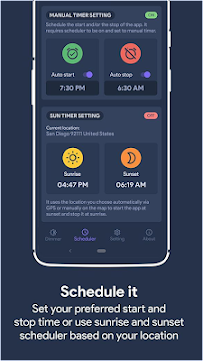
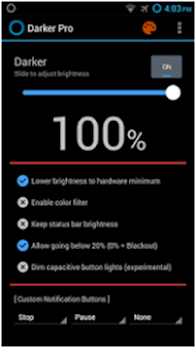
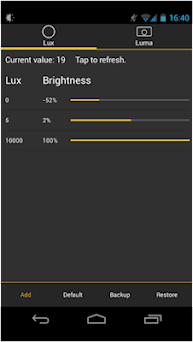

No comments:
Post a Comment